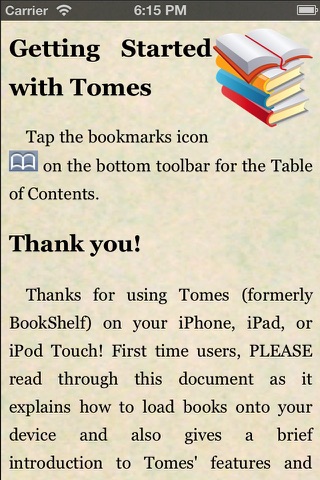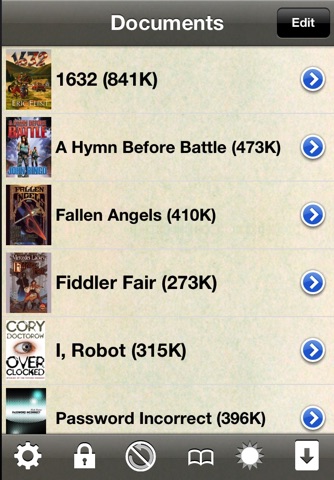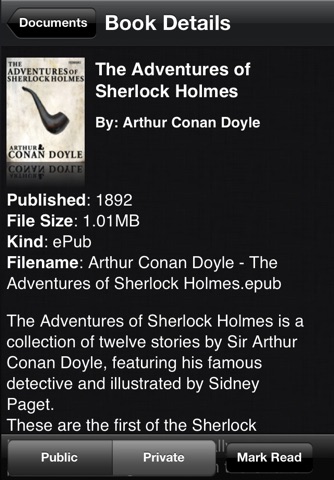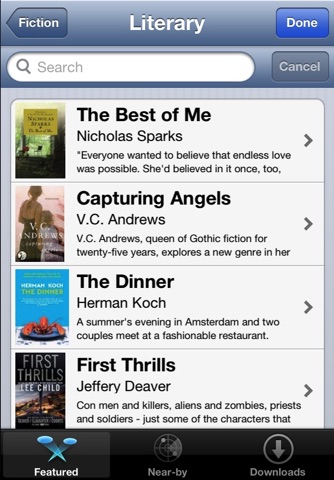Tomes app for iPhone and iPad
Read your own ebooks or download new titles for free. Tomes (formerly BookShelf) is an e-book reader which provides many features that set it apart in the AppStore:
* Hands-free auto-scrolling
* Download supported formats direct from the Internet or save any web page for later reading
* Built-in access to FeedBooks.com, the Baen / Webscription.net library and Project Gutenberg
* Handles large multi-megabyte ebooks without a problem
* Supports Numerous ebook formats with images & formatted text (see below for list)
* Transfer your own ebooks from any Mac, Windows, or Linux computer (WiFi Required)
* Follow Hyper-links in documents
* Lookup works in on-device dictionary or on Wikipedia
* Search book contents
* Table of Contents & custom bookmarks
* Custom color, font, and background pattern themes
Supported formats:
* Plain text (in various character encodings) [DL]
* HTML [DL]
* Palm OS (Plucker, PalmDoc, and most Mobi, no-DRM) [DL]
* ePub (no-DRM) [DL]
* FB2 [SS]
* CHM & MHT [SS]
* RTF, MS-Word DOC (not DOCX) [SS]
* PDF (text-only) [SS]
Formats marked with [SS] must be downloaded via ShelfServer on your Mac, Windows, or Linux PC (Java 1.6+ required).
Formats marked with [DL] can also be downloaded direct from the web without requiring a computer.
Using the free ShelfServer from www.iphonetomes.com, e-books with pictures and clickable links are transferred from your Mac, Windows, or Linux computer over WiFi. Books are automatically compressed and optimized for best display. Even large, multi-megabyte e-text files open and display in seconds.
Reading in Airplane Mode is no problem. No Internet connection is required once books are transferred.
Important Information on PalmOS Format Support:
Supported Palm etext formats currently include Plucker, PalmDoc (Aportis), and many non-DRM (non-encrypted) Mobi files. Most purchased Mobi files including those from mobipocket.com or Kindle will NOT work. Anything which required a "PID" or "reader ID" at time of purchase will not work. Notably, purchased Mobi files from Webscription.net and the Baen Free Library DO work fine. Support for the newer "HuffDict" compression format in Mobi files is limited. Many HuffDict files work fine, but some display with visible HTML tags and other artifacts. Other PDB and PRC file types including iSilo and eReader are NOT supported at this time.
Getting help:
Be sure to checkout the website (www.iphonetomes.com) for instructional videos and tutorials. Email [email protected] or use the support forums on the website if you need any help.
Pros and cons of Tomes app for iPhone and iPad
Tomes app good for
Ive searched for a good reading tool for years on ppc and mobiles. This one has all the features I was waiting for. Autoprogress, easy to upload books, landscape reading. Best app available!
So dont upgrade if youre on the road and want to keep reading! I hope this issue gets resolved, since its a pain in the *ss, but i dont know if its the developers fault or apples.
Well done app. I have lots of ebooks that are in the palm PDA form. With this application I now have them on my itouch.
This really is a must have for anyone enthusiastic about reading. Other readers out there are tied to proprietary databases that actually charge you to access works long out of copyright. Not only does Bookshelf allow you to upload your own ebooks from sites such as the Project Gutenberg collection, but it even provides a free interface to libraries to freely download from. Literature should be free and accessible--BookShelf does just that. Its a clean interface and very natural to use. Ive tried so many of these ereaders and BookShelf is the only application Ive found that lets me forget about the device and get lost in the story. Great product!
I LOVE this app! I can read all the books I had previously downloaded for my Palm Pilot long, long ago. Nice to not have to buy them all over again.
Quite user friendly and it looks like there is an upgrade plan which makes me very happy.
Well, the server part of the app is amazing. Client needs debugging. But idea deserves a 5/5. Plus author promised to fix all the bugs!
Some bad moments
many crashs, bad file suport, bad desktop app, bad design.
I hated!!
can I my money back?
As the title says - umlaut characters in PDF files are still displayed as double-byte sequence (for example: sharp-s "ß" as "ß"). Changing the text encoding setting (Ive tried UTF-8, Windows Latin-1, ISO-8859-1 Latin) does not seem to change anything...
Id give four to five starts without this bug, but only two with respect to this annoying behaviour.
The App DONT support the rtf. and doc. formats despite the fact that they advertise that it could. All you get is a pile of source code. I WANT MY FREAKING MONEY BACK !!!
Reading all the reviews and buying the product, I was very excited to read my first book on it. I downloaded some free classics from Gutenberg and loved the interface and readability. The ad for it says it will read almost any format, not just Gutenberg txt and html. When I tried buying books from fictionwise, who have limited formats, I found this reader doesnt read many of the formats available from the pay sites. Im hoping the authors of the program address this issue soon. So far Im using ereader to read my purchased books on, which is not as nice as this 10 dolllar app, but it works all the time, and ereader is FREE.
I wanted and app that can read MobiPocket books so I paid 10$ for this app that has less features than the free eReader and Stanza. What a mistake! It is the same as the lite version except there is no ad at the top. Dont waste your money here. Get eReader or Stanza for free and you have more important functions like search and adding notes/highlights.
I bought this app and had a lot of hope. Although relatively expensive, it is overall a good app. However, I hope the developer is coming up with updates because I find the navigation interface for pdb files not that intuitive, and opening links do not work sometimes (also touching the screen somtimes brings down the menus, sometimes opens links). Hope to see updates and improvement very soon to make that app worth the $10 !